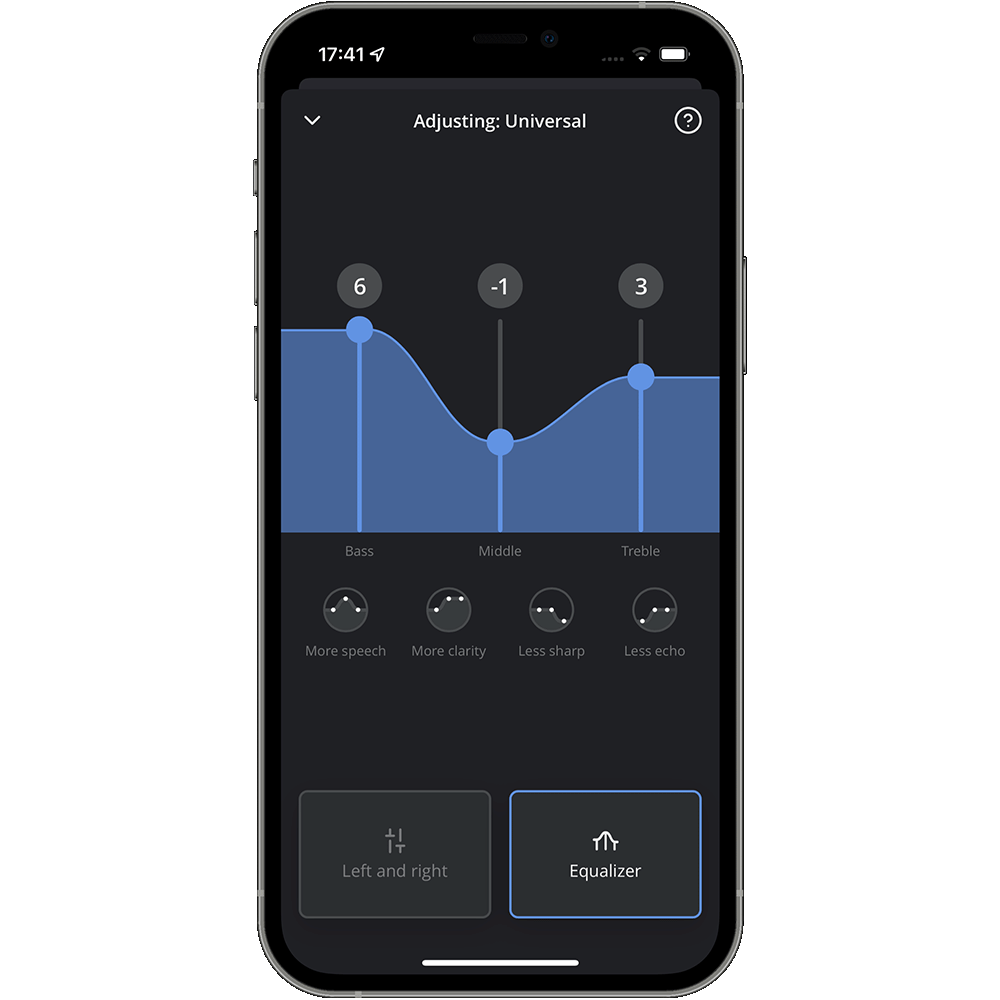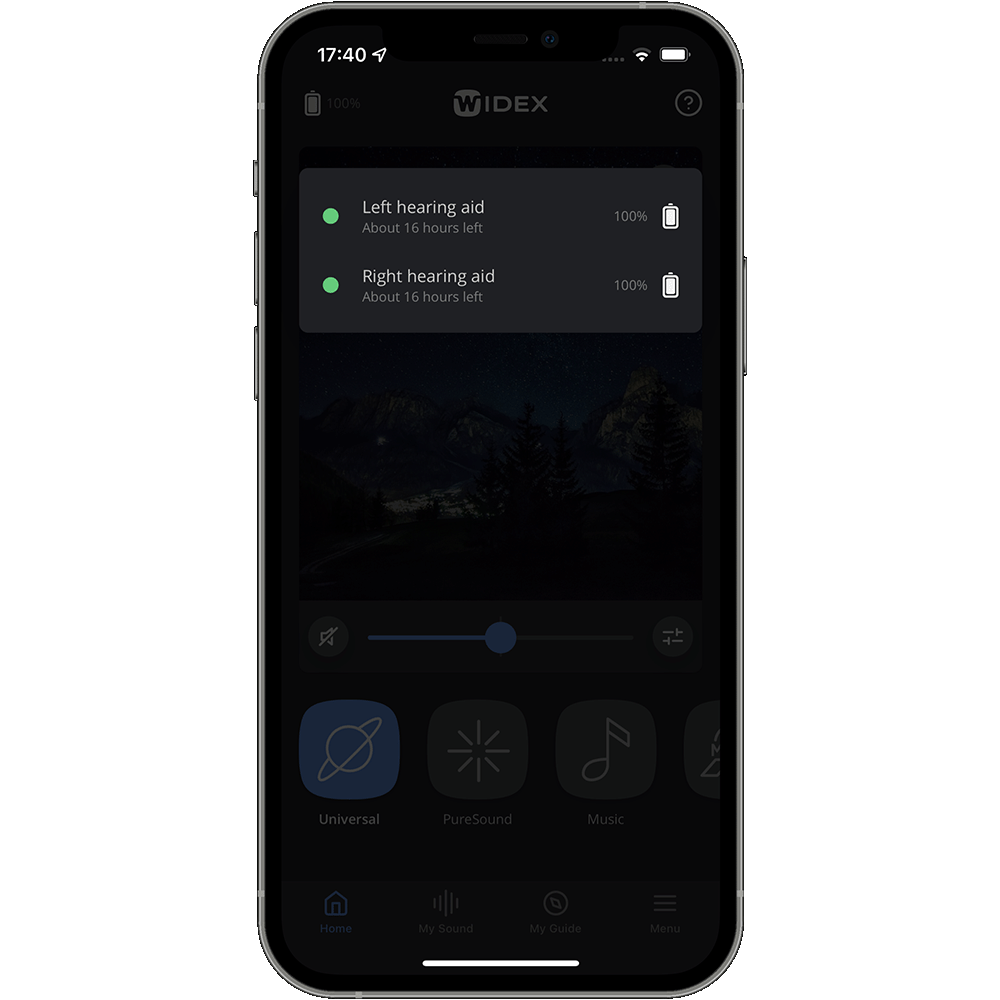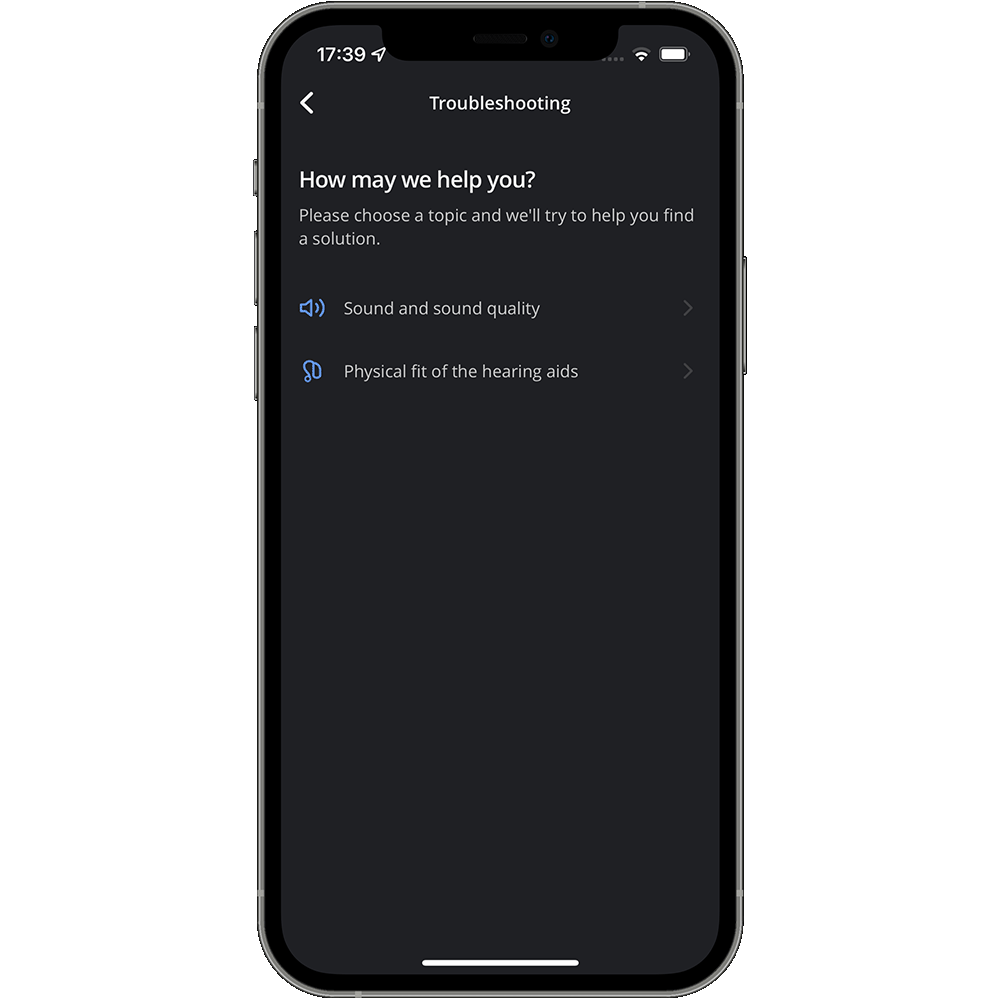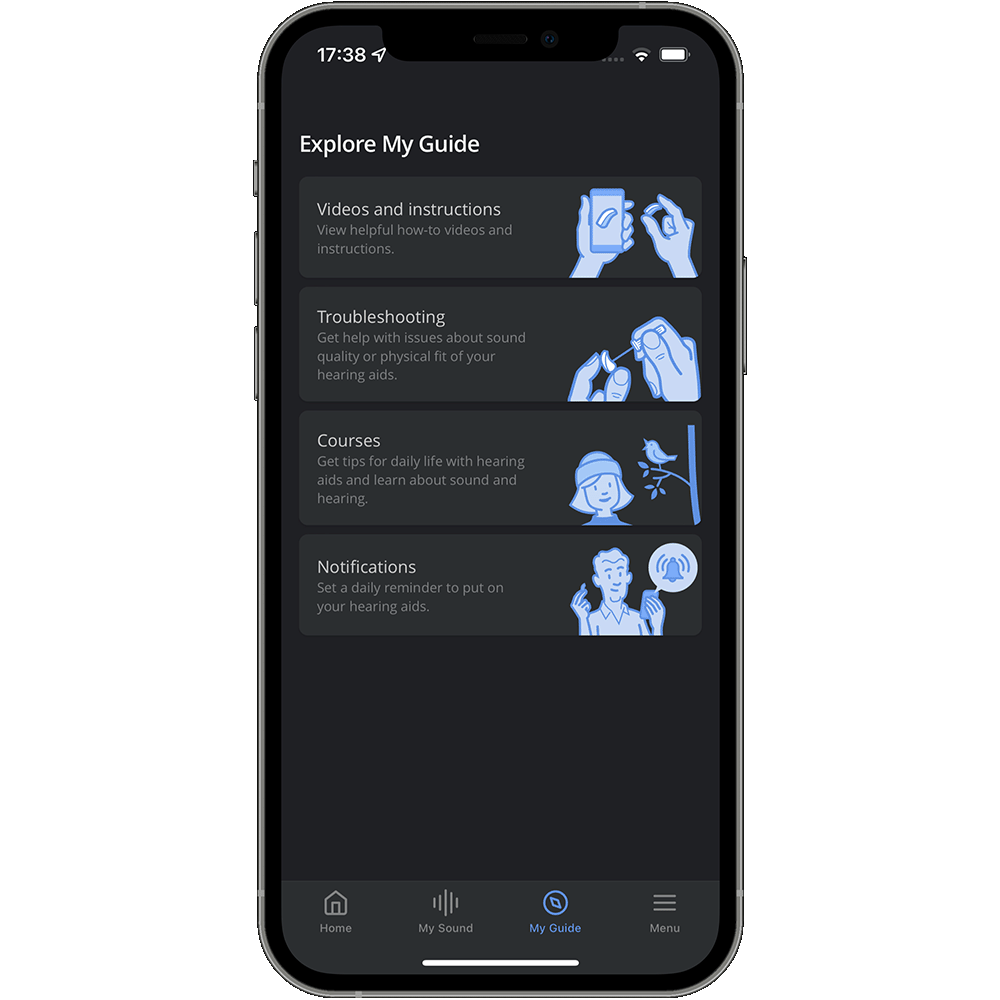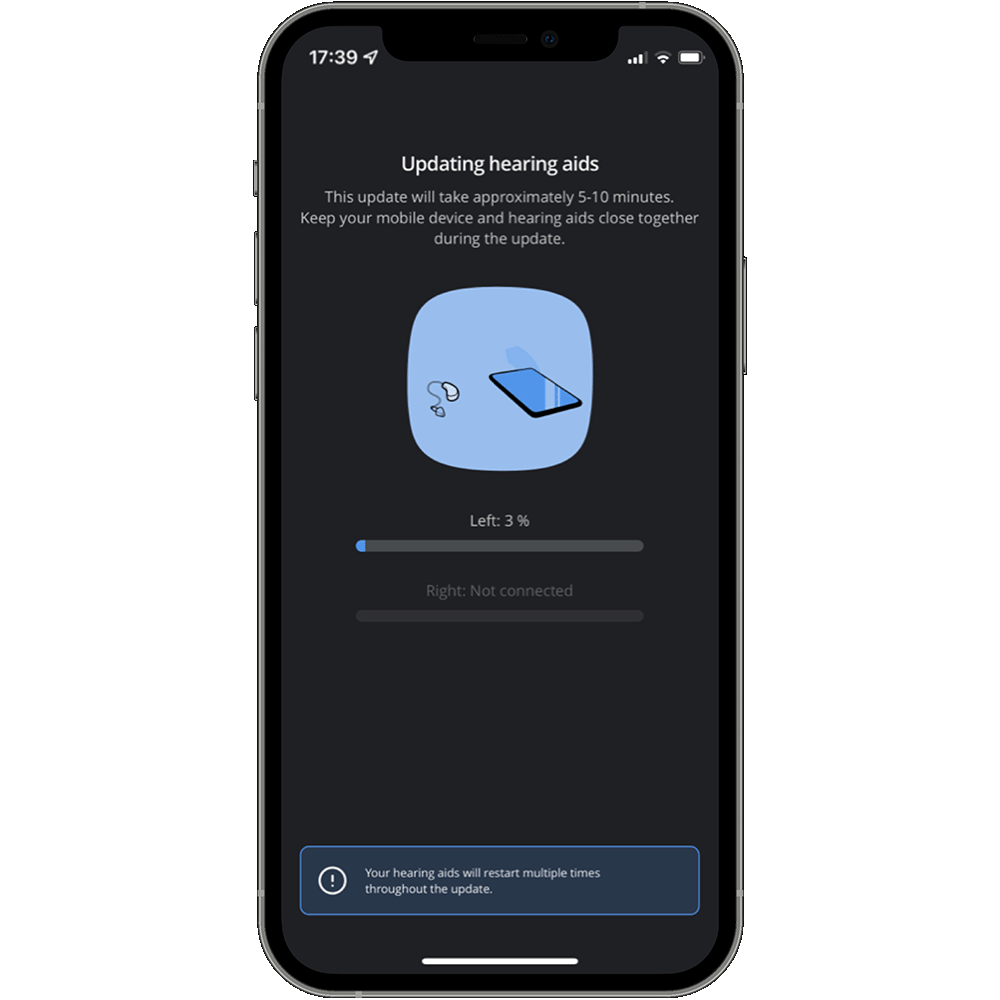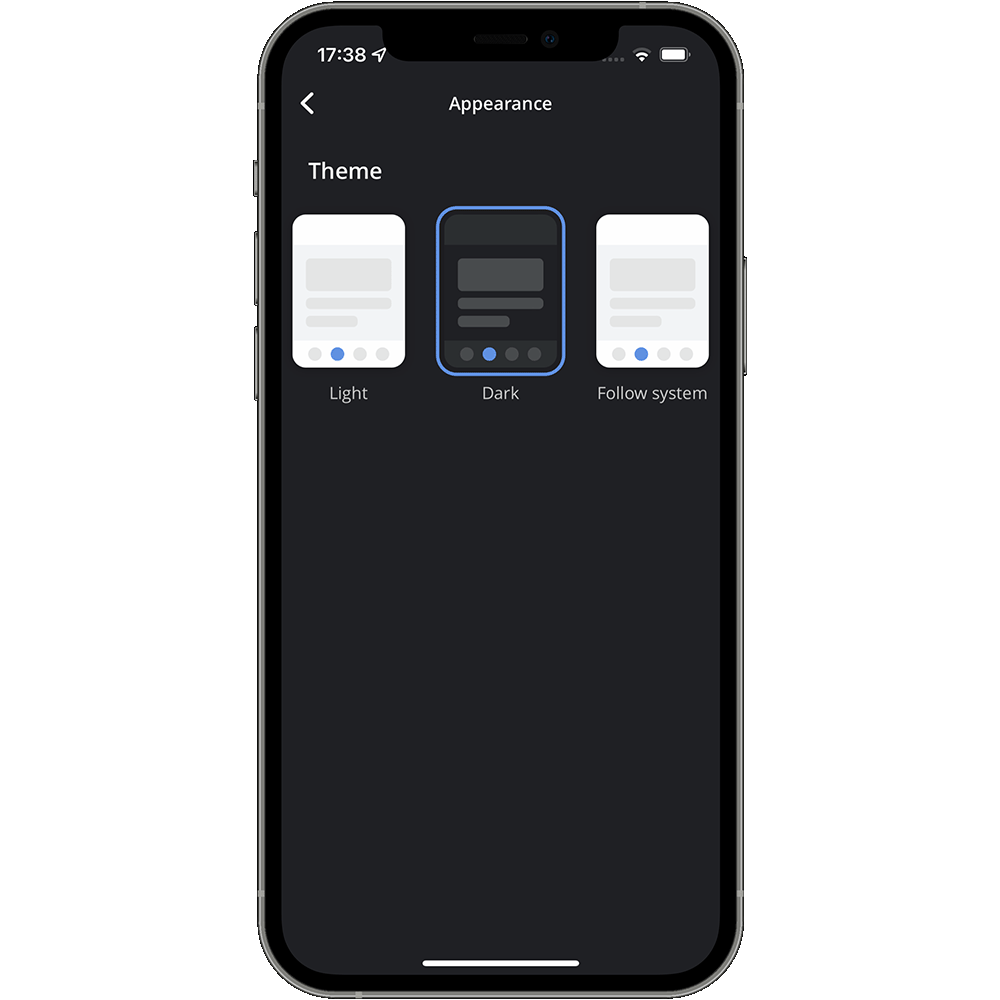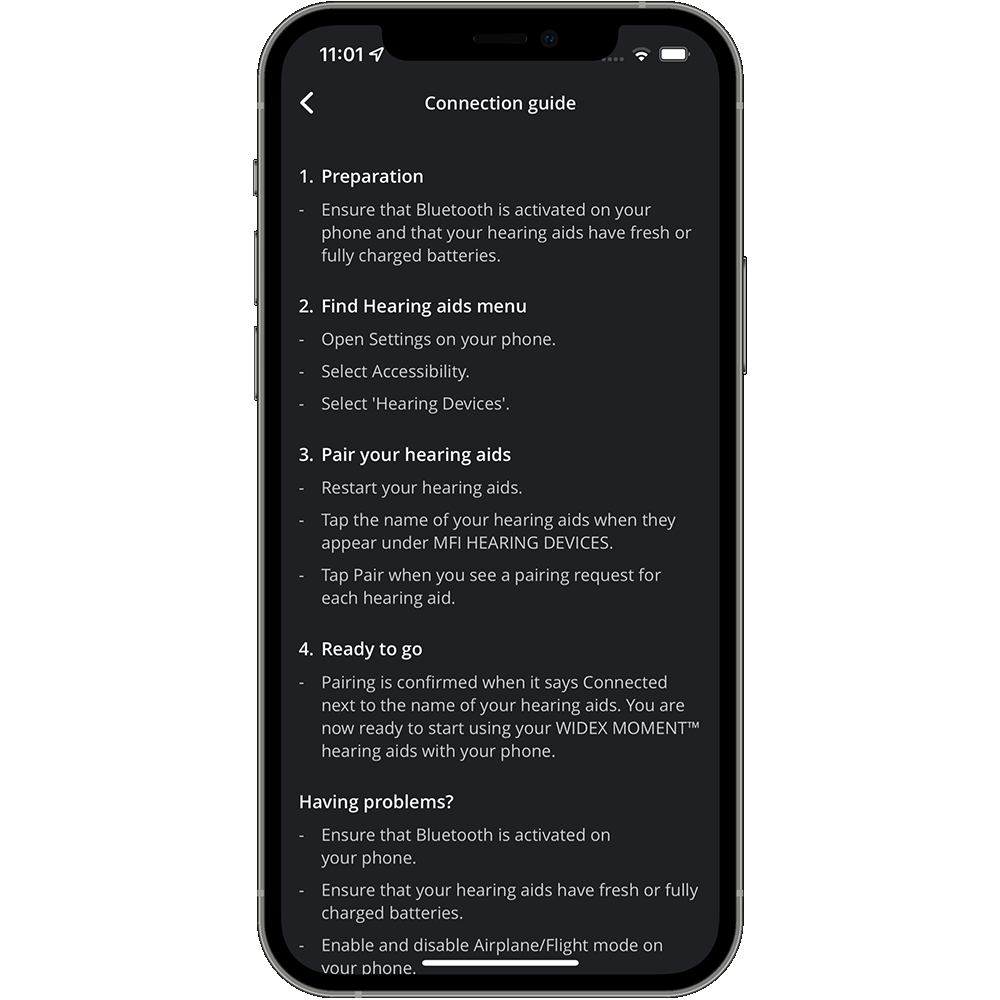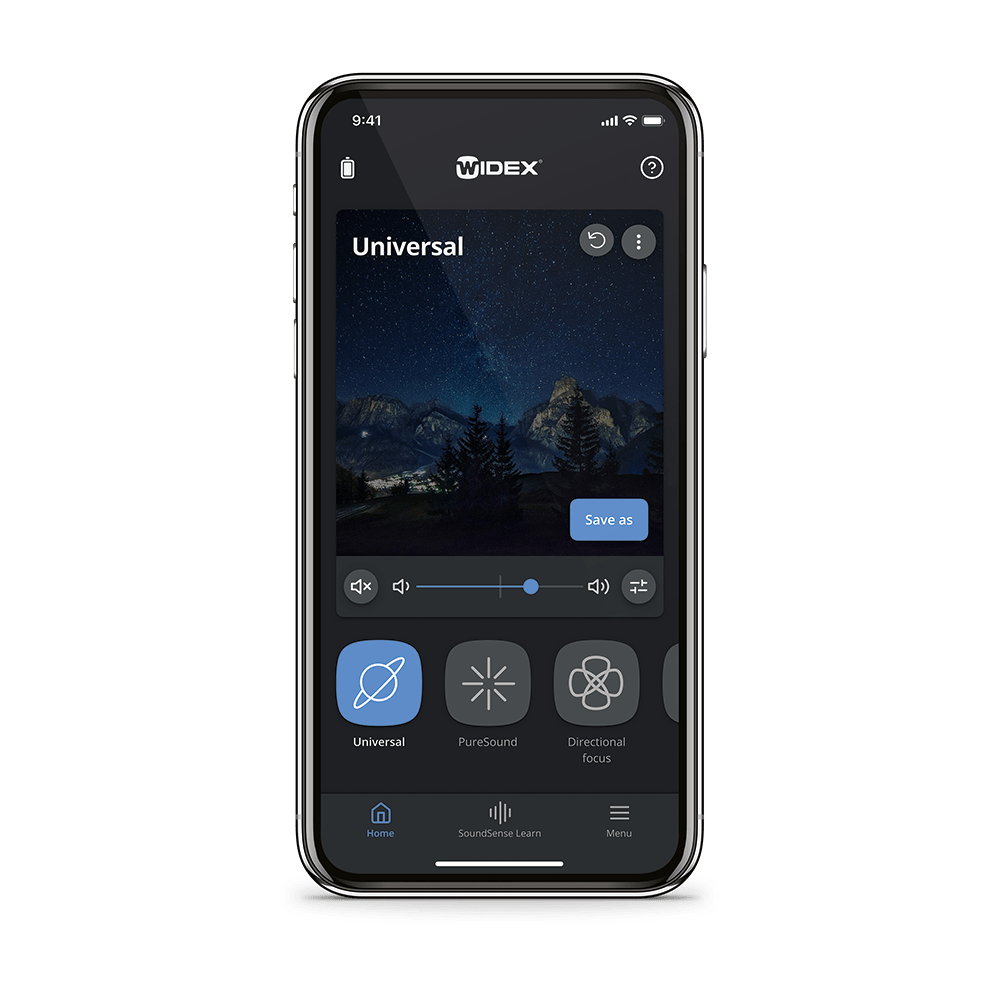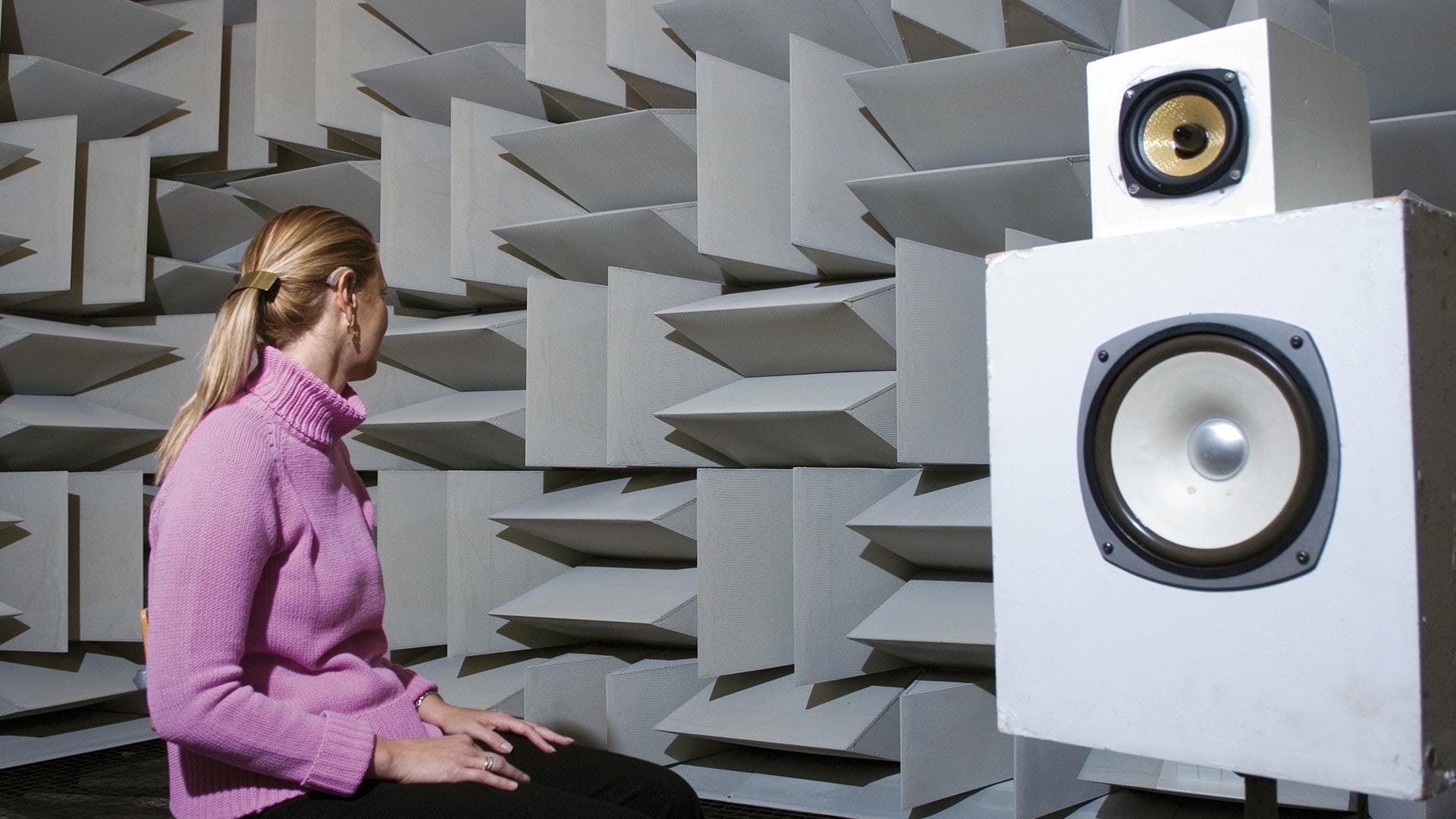WIDEX MOMENT APP
THE PERFECTION OF NATURAL SOUND
FEATURES AT A GLANCE
MYSOUND
SOUND MADE FOR YOU
Widex MySound™, our powerful and intuitive AI-assisted personalisation, is founded on the philosophy that no matter how good technology becomes, it means nothing without the valuable input of the user. And the more comprehensive their input, the more detailed the insights available to hearing care professionals can be.
How does Widex MySound work?
MySound includes two different AI-driven methods of sound personalisation accessed via the Moment app on user’s smartphone.
BETTER HEARING MADE EASY… WITH MY GUIDE
My Guide is a feature in the Moment app designed to help you get the most out of your patient's hearing aids. With My Guide, hearing aid wearers get advice in the form of step-by-step instructions, videos, and short courses that will help with everything from turning hearing aids on to personalising the sound.
HEARING AID COMPATIBILITY
The Widex Moment app works with Widex Moment Sheer models:
The Widex Moment app works with the following Widex Moment models:
- mRIC R D
- RIC 312 D
- BTE R D
- BTE 13 D
All other models use the Widex Tonelink app, which lets you simply and discreetly adjust key functions such as volume and programs. Tonelink does not feature SoundSense Learn, which guides you to personalised hearing.